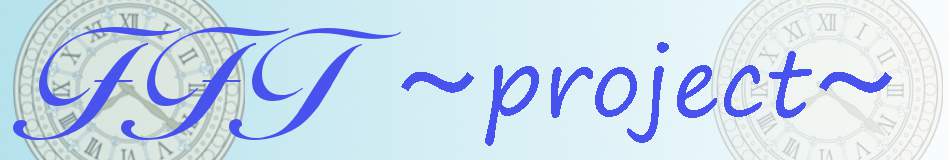ようやく掲載できました。
メルポンのソースコードです。
|
1 2 3 4 5 6 7 8 9 10 11 12 13 14 15 16 17 18 19 20 21 22 23 24 25 26 27 28 29 30 31 32 33 34 35 36 37 38 39 40 41 42 43 44 45 46 47 48 49 50 51 52 53 54 55 56 57 58 59 60 61 62 63 64 65 66 67 68 69 70 71 72 73 74 75 76 77 78 79 80 81 82 83 84 85 86 87 88 89 90 91 92 93 94 95 96 97 98 99 100 101 102 103 104 105 106 107 108 109 110 111 112 113 114 115 116 117 118 119 120 121 122 123 124 125 126 127 128 129 130 131 132 133 134 135 136 137 138 139 140 141 142 143 144 145 146 147 148 149 150 151 152 153 154 155 156 157 158 159 160 161 162 163 164 165 166 167 168 169 170 171 172 173 174 175 176 177 178 179 180 181 182 183 184 185 186 187 188 189 190 191 192 193 194 195 196 197 198 199 200 201 202 203 204 205 206 207 208 209 210 211 |
Option Explicit '変数と置換データを格納する構造体(?) Type local_define NKEY As String NVAL As String End Type Const IDX = "A1" 'テンプレシートのタイトル位置 Const PREROW = 19 'テンプレシートの設定最大行 Const TOROW = 20 'テンプレシートの宛先(TO) Const CCROW = 21 'テンプレシートの宛先(CC) Const BCCROW = 22 'テンプレシートの宛先(BCC) Const SUBJROW = 23 'テンプレシートの宛先(タイトル) Const BODYROW = 24 'テンプレシートの宛先(本文) '選択するシート番号 Public SHEET_NUM As Long Dim c_label(20) As local_define 'テンプレシート用の配列 Dim k_label(50) As local_define '共通シート用の配列 Dim c_num As Long 'customシート用の置換数 Dim k_num As Long '共通シート用の置換数 'メール作成 Sub MAIL_MAKE() Dim I As Long Dim J As Long Dim K As Long Dim m_col As Long '選択肢行の最大列数 Dim k_m_row As Long '共通シートの最大行 Dim tmp_msg As String '一時変数(文字列) Dim tmp_int As Long '一時変数(数値) Dim ws1 As Worksheet '共通シート Dim ws2 As Worksheet 'テンプレシート Set ws1 = Worksheets("共通") For I = 1 To Worksheets.Count If Worksheets(I).Name <> "共通" Then UserForm1.ComboBox1.AddItem CStr(I) & "," & Worksheets(I).Range(IDX) End If Next I SHEET_NUM = 0 'ユーザフォームから正常に戻った場合に発生しない数字を設定 UserForm1.Show 'ユーザフォーム開く '正常に選択されていなかったら、終了 If SHEET_NUM = 0 Then Exit Sub Else '選択したテンプレシートをws2に設定 Set ws2 = Worksheets(SHEET_NUM) End If 'シート内の置換定義を取得 c_labelに全部格納 J = 1 For I = 2 To PREROW '2行目から19行目まで繰り返す '選択肢から選ばせる If InStr(ws2.Cells(I, 1), "SEL_LIST") > 0 Then m_col = ws2.Cells(I, 1).End(xlToRight).Column For K = 3 To m_col tmp_msg = tmp_msg & CStr(K - 2) & ":" & ws2.Cells(I, K) & "," Next K tmp_int = InputBox(Split(ws2.Cells(I, 1), ",")(1) & "を選択 " & tmp_msg) c_label(J).NKEY = ws2.Cells(I, 2) c_label(J).NVAL = ws2.Cells(I, tmp_int + 2) J = J + 1 '任意に入力させる ElseIf InStr(ws2.Cells(I, 1), "IN_LIST") > 0 Then c_label(J).NKEY = ws2.Cells(I, 2) c_label(J).NVAL = InputBox(Split(ws2.Cells(I, 1), ",")(1) & " を入力してください") J = J + 1 'それ以外の場合 ElseIf ws2.Cells(I, 1) <> "" Then c_label(J).NKEY = ws2.Cells(I, 2) c_label(J).NVAL = ws2.Cells(I, 3) J = J + 1 End If Next I c_num = J - 1 '共通シートから情報を取得 k_labelに全部格納 J = 1 k_m_row = ws1.Range("A1").End(xlDown).Row For I = 2 To k_m_row k_label(J).NKEY = ws1.Cells(I, 2) k_label(J).NVAL = ws1.Cells(I, 3) J = J + 1 Next I k_num = J - 1 'メール情報取得して、全置換 Dim to_val As String 'TO用の変数 Dim cc_val As String 'CC用の変数 Dim bcc_val As String 'BCC用の変数 Dim subj_val As String 'SUBJECT用の変数 Dim body_val As String 'BODY用の変数 '置換処理 to_val = AllReplace(ws2.Cells(TOROW, 2).Text) cc_val = AllReplace(ws2.Cells(CCROW, 2).Text) bcc_val = AllReplace(ws2.Cells(BCCROW, 2).Text) subj_val = AllReplace(ws2.Cells(SUBJROW, 2).Text) body_val = AllReplace(ws2.Cells(BODYROW, 2).Text) 'メール作成 If ws1.Range("C1") = "" Then 'Outlookメール作成 Call MakeOutlookMail(to_val, cc_val, bcc_val, subj_val, body_val) Else 'Thunderbirdメール作成 Call MakeThunderbirdMail(to_val, cc_val, bcc_val, subj_val, body_val, ws1.Range("C1").Text) End If End Sub Private Sub MakeOutlookMail(to_val, cc_val, bcc_val, subj_val, body_val) 'メール作成に必要なOutlookオブジェクトを生成する Dim outlookObj As Object Dim mailItemObj As Object Set outlookObj = CreateObject("Outlook.Application") Set mailItemObj = outlookObj.CreateItem(0) 'メール情報の設定 mailItemObj.To = Replace(to_val, ",", "; ") mailItemObj.CC = Replace(cc_val, ",", "; ") mailItemObj.BCC = Replace(bcc_val, ",", "; ") mailItemObj.Subject = subj_val mailItemObj.Body = body_val 'メール表示 mailItemObj.Display 'オブジェクトの解放 Set mailItemObj = Nothing Set outlookObj = Nothing End Sub Private Sub MakeThunderbirdMail(to_val As String, cc_val As String, bcc_val As String, subj_val As String, body_val As String, mailer As String) Dim sPath As String Dim encodedSubject As String Dim arg As String encodedSubject = urlEncode(subj_val) '-osint は送信画面が開かない Dim to_address As String Dim cc_address As String Dim bcc_address As String to_address = "" cc_address = "" bcc_address = "" If to_val <> "" Then to_address = "to=" & to_val End If If cc_val <> "" Then cc_address = "cc=" & cc_val End If If bcc_val <> "" Then bcc_address = "bcc=" & bcc_val End If sPath = mailer & " -foreground -compose " arg = to_address & "," & cc_address & "," & bcc_address & "," & _ "subject=" & encodedSubject & "," & _ "body=" & body_val Shell sPath & arg End Sub Private Function AllReplace(in_str As String) As String Dim I As Long Dim tmp As String tmp = in_str 'カスタムシート上の置換処理 For I = c_num To 1 Step -1 tmp = Replace(tmp, c_label(I).NKEY, c_label(I).NVAL) Next I '共通シート上の置換処理 For I = k_num To 1 Step -1 tmp = Replace(tmp, k_label(I).NKEY, k_label(I).NVAL) Next I AllReplace = tmp End Function Private Function urlEncode(ByVal sWord As String) As String Dim d As Object Dim elm As Object sWord = Replace(sWord, "\", "\\") sWord = Replace(sWord, "'", "\'") Set d = CreateObject("htmlfile") Set elm = d.createElement("span") elm.setAttribute "id", "result" d.appendChild elm d.parentWindow.execScript "document.getElementById('result').innerText = encodeURIComponent('" & sWord & "');", "JScript" urlEncode = elm.innerText End Function |